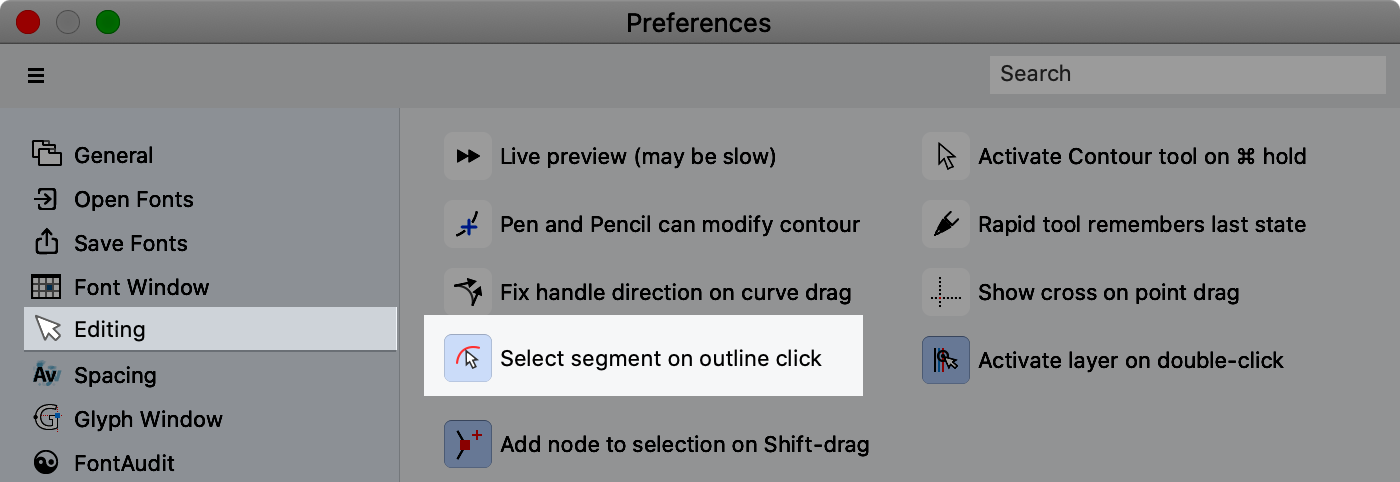PROJECT: Hone A Letter¶
Benefits Practice and get the refining moves in your hands!
Download VFJ
Here we go!
Grab this file. Let’s go to the c, and fix it up.
Now, there are many ways to start letters.
This letter is from a scan. We will hone it into a real, digital letter.
Soo…
Let’s start from the bottom terminal.
Fixing A Simple Terminal¶
Open the c into the drawing window.
Try it first!
Then click the movie to see what I did.
What I used:
- Lot’s of “lever” by holding down Cmd.
- Clicking a lot on the canvas to unselect.
- Alt-drag green node, to slide.
I should have done more sliding for the inner green node.
Top Terminal¶
Here’s some more tricks you need to know before moving on.
Option+click Segment Makes it Curved¶
Info
In order to use segment selection to create handles, go to Preferences > Editing > Select segment on outline click ON.
How to Loop A Corner and Why¶
To add looped corner, right click the corner node.
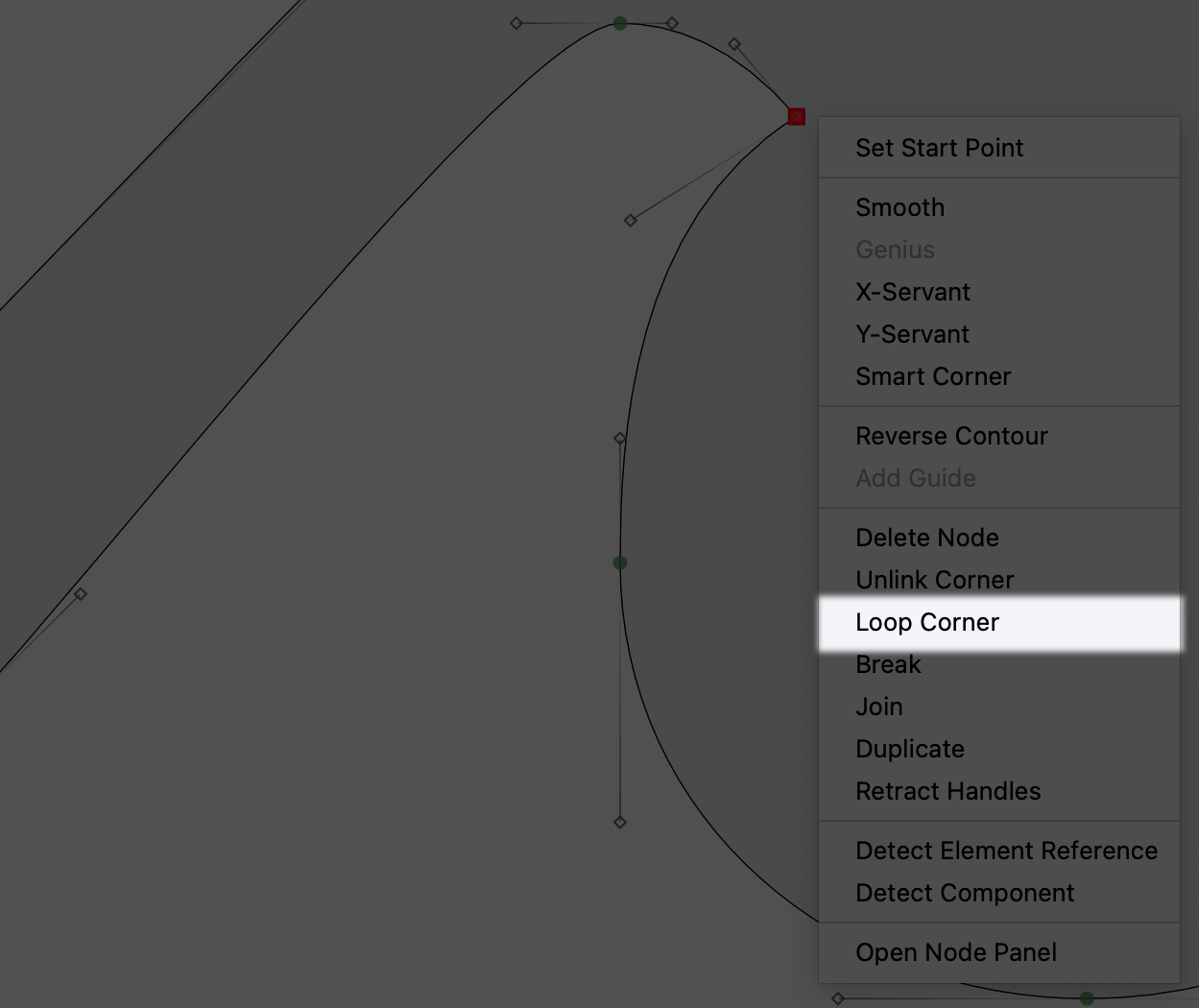
It will look like this:
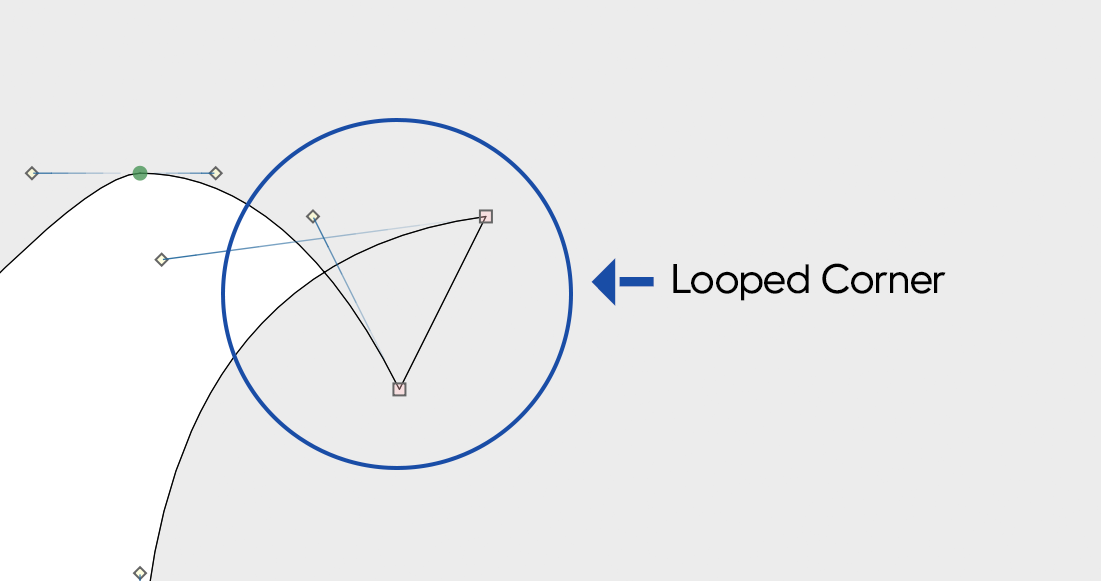
When I first saw looped corners, I had no idea what they were for!
What ARE they for?
Looped corners allows you to move two sides of a corner individually, instead of together!
A huge help for V, R, Q, X, Z. Anything that cross over something else really. Including terminals like the ball terminals below.▼
First fix the ball terminal yourself.
Then click the movie below.
What’s being done in this video:
- Shift-Double-Click handle moves it vertical or horizontal.
- Why do I hold CmdShift so much? Use Shift to keep vertical and horizontal nodes straight. Use Cmd to have more control.
- Alt-Drag Node slides it between handles.
- Alt-Click on segment adds nodes to segment.
- To add a looped corner more simply, right click a square node. Then from the dropdown menu, choose Loop Corner.
There are many ways to interpret the same shape. Here are two c’s in a similar style.
The ‘c’ on the left: The ball terminal is more of a teardrop. This c was drawn less “literally”. Shapes are ambiguous.
The ‘c’ on the right: The ball terminal is more geometric. The bottom terminal is exactly cut. The shapes are simpler. This is more geometrical. Shapes are simple and clear.
Here’s the construction:
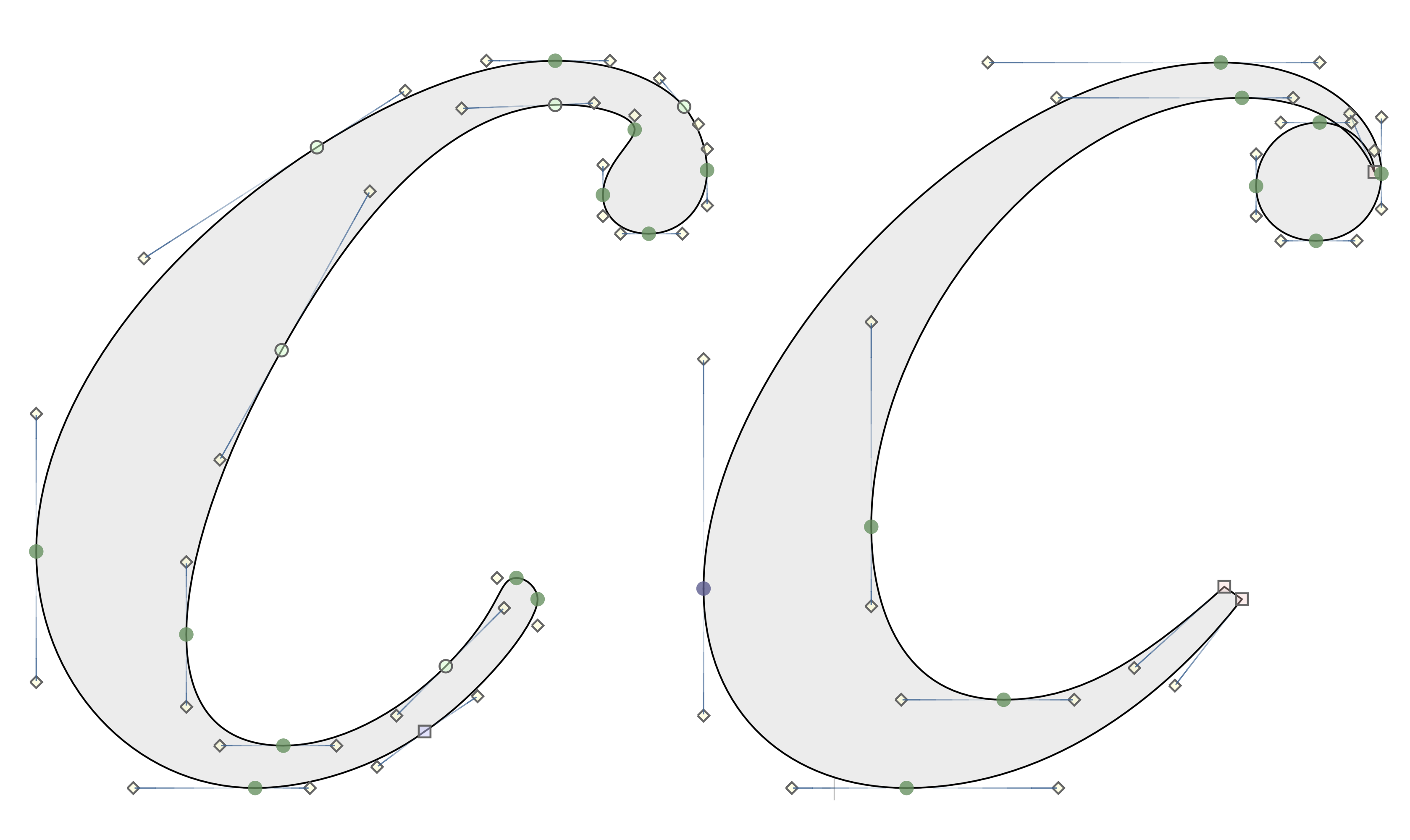
There are many ways to hone a letter!
Now if we want to make it better, we have to use other methods found in this masterclass.
Also check out the next tutorial, where you will learn the tools for refining curves!
Good work!!